
Inside Macintosh: Imaging with QuickDraw
Through QuickDraw's development, three different formats have evolved for the data contained in a Picture record. These formats are
The Pascal data structure for all picture formats is exactly the same. As shown in Figure 7-2 , the Picture record begins with a picSize field and a picFrame field, followed by a variable amount of picture definition data.
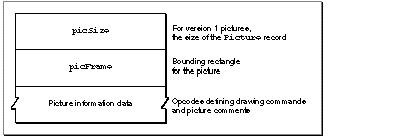
To maintain compatibility with the version 1 picture format, the picSize field was not changed for the version 2 or extended version 2 picture formats. The information in this field is useful only for version 1 pictures, which cannot exceed 32 KB in size. Version 2 and extended version 2 pictures can be much larger than the 32 KB limit imposed by the 2-byte picSize field. You should use the Memory Manager function GetHandleSize to determine the size of a picture in memory, the File Manager function PBGetFInfo to determine the size of a picture in a file of type 'PICT' , and the Resource Manager function MaxSizeResource to determine the size of a picture in a resource of type 'PICT' . (See Inside Macintosh: Memory , Inside Macintosh: Files , and Inside Macintosh: More Macintosh Toolbox for more information about these functions.)
The picFrame field contains the bounding rectangle for the picture. The DrawPicture procedure uses this rectangle to scale the picture when you draw it into a differently sized rectangle.
Compact drawing instructions and picture comments constitute the rest of this record.